Ever wondered how to play real media files without installing Real Media Player? Try Real Alternative. Current version is 1.90 and it also includes Media Player Classic which is a player that rivals VLC and GOM Player for that all-in-one video player for all codecs.
Happy Downloading in this last day of 2008! Looking for more blogs to enrich our knowledge in IT!
Tuesday, December 30, 2008
Monday, December 29, 2008
Cyberlink YouCam and CD-R King PC Camera
At the recent Christmas Party, I received a present which is the CD-R King Webcam. Yey! It's easy to install, fast and smooth. I tried installing an application called Cyberlink YouCam and yeah it worked for my web cam. It's an application for adding custom backgrounds, animations and even face warps for a fun and exciting way of utilizing your web cam.
Anyways, eventhough this PC Camera (as CD-R King has classified it as such) is not on a superb level of quality, it is a bang per buck web cam since it is easy to use and comes with a driver. If you're wondering what its specs are, here it is:
You can also find these specs on the official CD-R King Website.
Here is the site where you can find downloads of face warps, emotions and background animations for your Cyberlink YouCam.
To import an Emotion Effect file in YouCam, just click the folder icon and browse thru the DZP files you've downloaded and that's it! You're good to go!
Have fun using the Web Cam!
Anyways, eventhough this PC Camera (as CD-R King has classified it as such) is not on a superb level of quality, it is a bang per buck web cam since it is easy to use and comes with a driver. If you're wondering what its specs are, here it is:
| • | Product Name: PC Camera 5.0 Mega Pixels (U2) |
| • | Software Interpolation: 5.0 Mega Pixels for Image Capturing |
| • | With Face Tracking, Special Photo Effects, and Photo Frame Feature - DirectX 9.0 needed |
| • | Face Tracking is available only from 800 x 600 below. |
| • | Interface: USB 1.1 / 2.0 |
| • | Color Depth: RGB24; I420 |
| • | Frame Rate: 30 fps |
| • | S/N Ratio: 48dB |
| • | Gamma: 0.47 |
| • | Grayscale: 8 scale |
| • | Aperture Range: F2.0 / F3.60 |
| • | Focus Range: 8.0mm to infinity |
| • | Compatible with Yahoo Messenger, Skype, Live MSN |
| • | Compatible with XP and Vista Home Premium, Vista Business, Vista Ultimate, Vista Black Edition. |
| • | With snapshot button |
You can also find these specs on the official CD-R King Website.
Here is the site where you can find downloads of face warps, emotions and background animations for your Cyberlink YouCam.
To import an Emotion Effect file in YouCam, just click the folder icon and browse thru the DZP files you've downloaded and that's it! You're good to go!
Have fun using the Web Cam!
Sunday, December 28, 2008
How to resize a partition in Windows Vista
What's up? While I was having a long hiatus (again!?) in blogging... I'm currently addicted to photography as of the moment so I'll be leaving a digital print here first by finding a digged partitioning tip in Vista. Apparently, Vista does not support Partition Magic so I'll try this link out later at my cousin's Compaq laptop.
Here is the link: How to resize a partition in Windows Vista
Have fun and enjoy the holiday vacation everyone!
Here is the link: How to resize a partition in Windows Vista
Have fun and enjoy the holiday vacation everyone!
Wednesday, October 1, 2008
NBA 2K9 will be released for the PC
While an avid fan of the NBA Live series, it is a surprising disappointment that perhaps one of the best releases of the series which is NBA Live 09 will not be released on the PC this year. This is probably a repercussion of all those bugs that PC gamers have been enduring all throughout their every year release. And in this year, although I think they really wanted a PC version released, they simply just can't handle it given its yearly release even if lots of its followers are on the PC platform.
Also, surprisingly, with the plans for future NBA Live release on the PC currently on hold, they may be rethinking it as the NBA 2K series is about to release their Xbox 360 port of the series coming into life on the PC platform for the first time. This is really a huge leap in basketball gaming and what a time to come since lots of NBA Live PC gamers won't experience one the best in the NBA Live series in the PC.
The future of NBA gaming is really hyped up now. Good luck to both franchise as the quality of games to be released this year is way up. Here is the link of the NBA 2k9 news on its release for the PC:
http://www.nba-live.com/index.php?comm_start_from=10&archive=1222837868&subaction=showcomments&id=1222790981&ucat=1&
Also, surprisingly, with the plans for future NBA Live release on the PC currently on hold, they may be rethinking it as the NBA 2K series is about to release their Xbox 360 port of the series coming into life on the PC platform for the first time. This is really a huge leap in basketball gaming and what a time to come since lots of NBA Live PC gamers won't experience one the best in the NBA Live series in the PC.
The future of NBA gaming is really hyped up now. Good luck to both franchise as the quality of games to be released this year is way up. Here is the link of the NBA 2k9 news on its release for the PC:
http://www.nba-live.com/index.php?comm_start_from=10&archive=1222837868&subaction=showcomments&id=1222790981&ucat=1&
Amazon's Canon Listmania!
Whether you're a budding photographer or not, here are some suggested lens, gadgets and other accessories which may help improve your photography - Canon 400D photography I should say:
http://www.amazon.com/Canon-DSLR-System-non-professional-consumer/lm/R11L506LJ1A7JC/ref=cm_lmt_dtpa_f_2_rdssss0?pf_rd_p=253470501&pf_rd_s=listmania-center&pf_rd_t=201&pf_rd_i=B0007Y794O&pf_rd_m=ATVPDKIKX0DER&pf_rd_r=16B7H0NNMGWZFJANKPDV
http://www.amazon.com/XTi-beginers-starter-kit/lm/R2XA52YOOAIXXR/ref=cm_lmt_dtpa_f_1_rdssss0?pf_rd_p=253470501&pf_rd_s=listmania-center&pf_rd_t=201&pf_rd_i=B0007Y794O&pf_rd_m=ATVPDKIKX0DER&pf_rd_r=16B7H0NNMGWZFJANKPDV
http://www.amazon.com/A-Complete-Canon-D-SLR-Setup/lm/AX3Q1X85HZWG/ref=cm_lmt_dtpa_f_3_rdssss0?pf_rd_p=253470501&pf_rd_s=listmania-center&pf_rd_t=201&pf_rd_i=B0007Y794O&pf_rd_m=ATVPDKIKX0DER&pf_rd_r=16B7H0NNMGWZFJANKPDV
Happy clicking!
http://www.amazon.com/Canon-DSLR-System-non-professional-consumer/lm/R11L506LJ1A7JC/ref=cm_lmt_dtpa_f_2_rdssss0?pf_rd_p=253470501&pf_rd_s=listmania-center&pf_rd_t=201&pf_rd_i=B0007Y794O&pf_rd_m=ATVPDKIKX0DER&pf_rd_r=16B7H0NNMGWZFJANKPDV
http://www.amazon.com/XTi-beginers-starter-kit/lm/R2XA52YOOAIXXR/ref=cm_lmt_dtpa_f_1_rdssss0?pf_rd_p=253470501&pf_rd_s=listmania-center&pf_rd_t=201&pf_rd_i=B0007Y794O&pf_rd_m=ATVPDKIKX0DER&pf_rd_r=16B7H0NNMGWZFJANKPDV
http://www.amazon.com/A-Complete-Canon-D-SLR-Setup/lm/AX3Q1X85HZWG/ref=cm_lmt_dtpa_f_3_rdssss0?pf_rd_p=253470501&pf_rd_s=listmania-center&pf_rd_t=201&pf_rd_i=B0007Y794O&pf_rd_m=ATVPDKIKX0DER&pf_rd_r=16B7H0NNMGWZFJANKPDV
Happy clicking!
Thursday, September 18, 2008
OpenDisc replaces Software for Starving Students

I've tried downloading the ISO of Software for Starving Students a year ago and was very much delighted to see a compilation of freeware packaged in one disc though I never got to use it. It's a great help to beginners using the computer and aside from saving money from buying purchased software, this is a very nice medium of introducing apps which are less popular compared to their commercial counterpart but has everything a user needs.
The now defunct Software for Starving Students has now been replaced by OpenDisc. More info can be found at their site. I just took a quick peek at the site. The last update was about three to four months ago. Perhaps the open source community is having a difficulty supporting their initiated products since it is free and has no real actual source of income.
The list of programs available in OpenDisc can be found here. You can download them as a single disc - the compiled version called OpenDisc, or you can download them individually as an application by visiting their own sites.
Monday, September 15, 2008
Canon Digital Rebel XTi - Canon 400D
Just posting a quick update regarding my purchase of a second hand dSLR, the Canon Digital Rebel XTi. I will be receiving the unit later together with the kit lens and also included is the bag. Wish me luck!

With fellow and even more experienced photographers from APerturista, they've recommended an el cheapo fast lens for me - the Canon 50mm f1.8 lens. Well, there's also this f1.4 lens available. However it is triple the cost and while I'm not really a pro, just a hobbyist photographer, I'll be preferring the cheapo lens.
So it leaves me with the last part of the "SLR project" which is the external flash. I kind of thought that this is a must have for me since I really want to learn more about low light photography and experience it at the same time.
I'll post my updates real soon once I get a hold of this!
Tuesday, September 9, 2008
Canon EF 135mm f/2L USM Lens
Lens, lens, lens... as I move closer and closer to the world of SLR and Photography, I still find myself shocked at the lens prices even if I get to browse through their prices everyday.
Here is what I am targeting to buy:
Although it's nearly impossible to have this kind of lens for me, (well I still even can't imagine myself shooting with an SLR and an external flash) I think it is really a bang-per-buck recommended lens which is quite a semi-all-around lens especially for me who's long been way overdue dreaming of shooting in low light photography.
Thursday, September 4, 2008
Spore Game Review at Gamespot
A few days to go before the official shipping of this so called first god-game, GameSpot has reviewed the 5-year-old game that Will Wright has long been waiting to release.
As casual as the game may sound, may play, may look and even be too mediocre for hardcore gamers, I'm frankly disappointed on how GameSpot lets itself run a business by being an iconic gaming review site by always and always giving biased bad ratings over these type of games. Anything not hyped with action, gore, blood and not called Grand Theft Auto will definitely produce such a low rating for them.
Going back to the game Spore itself, isn't it that GameSpot itself reported on how their writers got amazed on how this game may change the gaming industry itself on Will Wright's speech in the Game Developers Conference circa 2005?
Is this how the way hardcore gamers really see the value of this one of a kind game? Perhaps this low of a rating given to the Spore gets the biased and largely irrelevant comparison between Spore's rating and a Super Paper Mario in the Wii console rating?
Yes it may seem difficult to believe in your own rating of the game as a writer and be the representative of GameSpot letting other review sites know that they felt it was just a so-so game but quite easily, this is one of the best games even of the decade. Let's just see and wait on how the rating of other gaming review sites will be for this game. I'm sure players who bought it will really have a far better rating than GameSpot and hopefully will give justice to this game.
Tuesday, September 2, 2008
Google Chrome now available for download
Another Google product is coming our way. They've got an image editing tool, instant messenger, map of the world and now let's us know how a browser should be done - the Google Chrome.

Recently, the Google Chrome had a 39-page comic strip detailing how the new browser is bound to take how we do our business in the internet seriously.
Once you've finished reading or perhaps skimming through the comic strip - well it's actually worth the read if you have the time to look at it, you'll find the installer up for grabs here.
 I haven't gone to the detailed usage of the browser but all I can say is that this approach, considering it is open source, is definitely a huge step for browsers. It's light and quite easy to use. Apart from it, developers who may want to take a look at the code may be able to do so because it is open source.
I haven't gone to the detailed usage of the browser but all I can say is that this approach, considering it is open source, is definitely a huge step for browsers. It's light and quite easy to use. Apart from it, developers who may want to take a look at the code may be able to do so because it is open source.

Recently, the Google Chrome had a 39-page comic strip detailing how the new browser is bound to take how we do our business in the internet seriously.
Once you've finished reading or perhaps skimming through the comic strip - well it's actually worth the read if you have the time to look at it, you'll find the installer up for grabs here.
 I haven't gone to the detailed usage of the browser but all I can say is that this approach, considering it is open source, is definitely a huge step for browsers. It's light and quite easy to use. Apart from it, developers who may want to take a look at the code may be able to do so because it is open source.
I haven't gone to the detailed usage of the browser but all I can say is that this approach, considering it is open source, is definitely a huge step for browsers. It's light and quite easy to use. Apart from it, developers who may want to take a look at the code may be able to do so because it is open source.
Sunday, August 31, 2008
GameSpot's Sony PSP-3000 Hands-on
You may want to check out the first hands-on of the Sony PSP-3000 - the new version of PSP which includes the most notable features such as anti-glare, built-in mic and "wider color gamut and anti-reflection technology".
http://www.gamespot.com/features/6196930/index.html?tag=topslot;readlink;3
Rumors say that Sony is trying to add more games into their handheld console library that is why they are prolonging the existence and creating new models for the PSP. For a gamer's point of view it may be quite helpful because we have currently 3 home gaming consoles and 2 handheld consoles to play with and constant new versions in the hardware will definitely be quite confusing for casual gamers who have been in pacing slowly in terms of adapting to the gaming world.
http://www.gamespot.com/features/6196930/index.html?tag=topslot;readlink;3
Rumors say that Sony is trying to add more games into their handheld console library that is why they are prolonging the existence and creating new models for the PSP. For a gamer's point of view it may be quite helpful because we have currently 3 home gaming consoles and 2 handheld consoles to play with and constant new versions in the hardware will definitely be quite confusing for casual gamers who have been in pacing slowly in terms of adapting to the gaming world.
Video Editing in Adobe Experience
A very busy weekend last week I should say has prevented me from posting numerous blogs as I enter the world of video editing once again. We were assigned to create a presentation with only photos as inputs for it. We had a difficulty doing so because it won't be that interesting if photo animation along with the text effects have to capture the interest of the audience.
I have already graduated from using these following tools before delving in deeper to the world of Adobe:
Microsoft Photo Story
Sony Vegas
Windows Movie Maker
Microsoft Office Powerpoint
Cyberlink Power Director Pro
While brainstorming, my teammate has suggested doing the animation in Adobe After Effects. Frankly, I never knew anything about it and have only seen Adobe Premiere Pro as a video editing tool of interest but had no actual experience in it. With the help of YouTube and googling about quick tips on how to make videos, we finished the project at hand using the following tools:
Adobe Premiere Pro
Adobe After Effects
Adobe Photoshop
ZapGrab
SwishMax
A huge help in pushing thru with After Effects was this site: http://www.videocopilot.net/
Although we never got that far with the app, we really had our eyes fixed on how experience in After Effects would open up tons of ideas and possibilities using it.
Here is a sample animation we've done in After Effects which we've followed thru YouTube:
I have already graduated from using these following tools before delving in deeper to the world of Adobe:
Microsoft Photo Story
Sony Vegas
Windows Movie Maker
Microsoft Office Powerpoint
Cyberlink Power Director Pro
While brainstorming, my teammate has suggested doing the animation in Adobe After Effects. Frankly, I never knew anything about it and have only seen Adobe Premiere Pro as a video editing tool of interest but had no actual experience in it. With the help of YouTube and googling about quick tips on how to make videos, we finished the project at hand using the following tools:
Adobe Premiere Pro
Adobe After Effects
Adobe Photoshop
ZapGrab
SwishMax
A huge help in pushing thru with After Effects was this site: http://www.videocopilot.net/
Although we never got that far with the app, we really had our eyes fixed on how experience in After Effects would open up tons of ideas and possibilities using it.
Here is a sample animation we've done in After Effects which we've followed thru YouTube:
Friday, August 22, 2008
New version of PSP to be released on October 2008
The third version of the PSP series called PSP-3000 will be released this October. The news came from EA during the Leipzig Games Convention at Germany.
Nothing much has changed in the new version of the PSP except these notable additions (quoted from Gamespot):
Meanwhile, gamers who would love a second analog stick is very much anticipating its addition to perhaps a whole new version of the PSP. The PSP is turning more into a multimedia device as expected of Sony's electronic domination across the globe.
Nothing much has changed in the new version of the PSP except these notable additions (quoted from Gamespot):
SCEA's announcement gave more concrete details about the PSP-3000 and Sony's plans for it outside Europe. The handheld is the same width as the PSP-2000, the slimmer model Sony unveiled at E3 2007, and will sport the same video output functionality. However, the new model will now output gameplay in interlaced video format compatible with non-progressive video displays.All the while we are expecting a new version of the DS Lite with the rumored slimmer version with the removal of the GBA support and here we are staring at another version of the PSP. Does this mean that handheld console gamers will have to wait until around 2010 or 2011 for the new wave of handheld consoles to be released?
More significant new additions to the new PSP include a redesigned LCD screen that boasts "more natural and vibrant colors" and "anti-reflection technology" to foil glare. The handheld will also sport a built-in microphone for use with the PSP's Skype functionality and voice-enabled games, eliminating the need for an external headset.
Another change visible on the PSP-3000 is the replacement of the "home" button on its front with a button bearing the PlayStation logo. The switch prompted rumors that the new PSP would sport a XrossMediaBar (XMB) which could be accessed in-game as on the PlayStation 3. However, SCEA reps said that the logo button would have the same functionality as the home button, and had no new information on when--or if--an in-game XMB would come to the PSP, as trophies are suspected of.
Meanwhile, gamers who would love a second analog stick is very much anticipating its addition to perhaps a whole new version of the PSP. The PSP is turning more into a multimedia device as expected of Sony's electronic domination across the globe.
Tuesday, August 19, 2008
NBA Live vs NBA 2K Series Part 1
It has been without a doubt a no contest that the 2K series has gotten the better of it's rival, the Live series. Just browse through forums and gaming review sites and you'll surely find lots of gamers losing interest over the Live series which was once considered by many as a great series during the 90s are now considered as trying hard and will never cope up with the 2K series.
I'm also an avid fan of the Live series since the 90s and even before the Live series - the NBA Jam. NBA Live was enjoying its reign over sports games back then and gamers are simply satisfied with what they have to offer in every year's release. And then came the NBA 2K series. For us gamers, it is a fresh start. A fresh new competition to give EA a run for their money. However, as each year's release goes by, the 2K series gets the better of the Live series in the most important part of the game - the gameplay. While EA has been constantly improving on the cosmetics of the game and the new features which don't even matter unless the actual gameplay has improved, 2K has found its way and earned the respect of the basketball afficionados out there.
Gone are the golden days of the Live series. In almost every site, you'd actually read tons of gamers reassuring you that the 2K series is better than its rival game.
To be continued...
I'm also an avid fan of the Live series since the 90s and even before the Live series - the NBA Jam. NBA Live was enjoying its reign over sports games back then and gamers are simply satisfied with what they have to offer in every year's release. And then came the NBA 2K series. For us gamers, it is a fresh start. A fresh new competition to give EA a run for their money. However, as each year's release goes by, the 2K series gets the better of the Live series in the most important part of the game - the gameplay. While EA has been constantly improving on the cosmetics of the game and the new features which don't even matter unless the actual gameplay has improved, 2K has found its way and earned the respect of the basketball afficionados out there.
Gone are the golden days of the Live series. In almost every site, you'd actually read tons of gamers reassuring you that the 2K series is better than its rival game.
To be continued...
Hardcore gamers dictating the trend of present and future gaming
Just after Nintendo's press release of the Wii, everyone was fascinated about Shigeru Miyamoto's latest legendary contribution to the world of gaming. In between Xbox 360's and Playstation 3's release, this console generated the most interest not just among gamers but non-gamers too. This was when Ken Kutaragi stepped down from the Playstation world and the gaming industry bashed Sony for their overpriced next-gen console.
Two years have passed, here we are after the Metal Gear Solid 4: Guns of the Patriots exclusive release on Playstation 3 and what many thought of as the fall of the Playstation proved to reciprocate. With the news about Wii 2 coming up and gamers demanding more of Wii's games, it's conclusive enough to say that hardcore gamers dictate the trend of present and future gaming.
Sure Nintendo has done its part recruiting non-gamers into our world but in reality, these so-called newbie gamers will head towards two different paths.
Case 1: Casual Gaming
Non-gamers who have shown interest in gaming bought Nintendo Wii most likely for non-traditional games. They will buy these games as long as they're non-traditional and will buy an estimated no more than a dozen games. Thus, they'll turn into casual gamers. Word of mouth, commercials, occassional surfing led them to seriously give gaming a try. And that's basically it. They will continue their presence in the gaming industry but will not make a huge splash that will make the game developers turn heads and start concentrating on making tons of games for them.
Case 2: Hardcore Gaming
While other non-gamers turn into games as a relief for stress, others begin to develop an intimate attachment to gaming itself and thus turning themselves into hardcore gamers. Although many dismiss that only a few of the overall population of gamers are of the hardcore type, I prefer not to believe in it and would like to stress that they are really what makes up the gaming industry today and not the casual gamers. These gamers will really spend big money on games, consoles and other gaming-related products. And with the large population as hardcore gamers, their demand is much more likely to be met first rather than that of the casual gamers. Better graphics, more hype, more gore, more sequels for their favorite franchise games. They dictate the tempo on where gaming is currently going and where it is headed in the future.
Better graphics or more sequels to follow... these are definitely some of the things which are constantly being worked on in the gaming industry. However, the gaming industry must also take a look at gaming in the non-gamers perspective and continue to support developing games that are for the masses. Hardcore gamers themselves and gaming review sites should also be wary and be open-minded enough to give casual gaming a chance and not just bash them thru poor ratings and knockdown reviews. After all, everyone started as a newbie gamer in their life as a gamer.
Two years have passed, here we are after the Metal Gear Solid 4: Guns of the Patriots exclusive release on Playstation 3 and what many thought of as the fall of the Playstation proved to reciprocate. With the news about Wii 2 coming up and gamers demanding more of Wii's games, it's conclusive enough to say that hardcore gamers dictate the trend of present and future gaming.
Sure Nintendo has done its part recruiting non-gamers into our world but in reality, these so-called newbie gamers will head towards two different paths.
Case 1: Casual Gaming
Non-gamers who have shown interest in gaming bought Nintendo Wii most likely for non-traditional games. They will buy these games as long as they're non-traditional and will buy an estimated no more than a dozen games. Thus, they'll turn into casual gamers. Word of mouth, commercials, occassional surfing led them to seriously give gaming a try. And that's basically it. They will continue their presence in the gaming industry but will not make a huge splash that will make the game developers turn heads and start concentrating on making tons of games for them.
Case 2: Hardcore Gaming
While other non-gamers turn into games as a relief for stress, others begin to develop an intimate attachment to gaming itself and thus turning themselves into hardcore gamers. Although many dismiss that only a few of the overall population of gamers are of the hardcore type, I prefer not to believe in it and would like to stress that they are really what makes up the gaming industry today and not the casual gamers. These gamers will really spend big money on games, consoles and other gaming-related products. And with the large population as hardcore gamers, their demand is much more likely to be met first rather than that of the casual gamers. Better graphics, more hype, more gore, more sequels for their favorite franchise games. They dictate the tempo on where gaming is currently going and where it is headed in the future.
Better graphics or more sequels to follow... these are definitely some of the things which are constantly being worked on in the gaming industry. However, the gaming industry must also take a look at gaming in the non-gamers perspective and continue to support developing games that are for the masses. Hardcore gamers themselves and gaming review sites should also be wary and be open-minded enough to give casual gaming a chance and not just bash them thru poor ratings and knockdown reviews. After all, everyone started as a newbie gamer in their life as a gamer.
Wednesday, August 6, 2008
Nintendo Wii 2 in the works?
With just two or three years under its belt, the Wii is rumored to be having an upgrade of its own with a new version aside from the Wii Music's additional peripheral which was first introduced last E3.
Links of the supposedly "Wii 2" are found on these sites:
http://www.gamespot.com/forums/show_blog_entry.php?topic_id=26524636&page=1
http://www.mcvuk.com/news/31424/Wii-2-in-production-confirms-Nintendo
Also, with the current success of the Wii, it is also rumored that Shigeru Miyamoto has ran out of ideas in terms of the new design for the Wii. While it is quite obvious that it is not at par with the level of the hardware specs of the Xbox 360 and Playstation 3, Nintendo targeted on encouraging non-gamers to play and enjoy using their newest console. However, as gamers progress and graduate with what we call "casual gaming", the obvious demand would be better graphics for the future games they will want to play.
Roadblock
Perhaps Wii has the most number of innovations that a game console has to offer and has taken a huge leap forward in terms of gaming and game development itself. And with this advantage of having everything in hand, it may also act as a double-edged sword in terms of the future of the Wii.
With the cost of the raw materials for creating a new console rising, it is a known fact that it is difficult to sell their console to the gamers with the real console not nearly what they had in mind to be.
But I believe Shigeru, just like Will Wright, the creator of the Sims and soon to be Hall-of-Famer game Spore, will definitely not give up and will continue to innovate their console and up the ante again. Sure enough, the Playstation 3 and Xbox 360 have a lot of room to grow. Aside from their absolute advantage on the hardware side against the Wii, they may also start to think of adding the motion sensor to their next-gen consoles. But I sure do hope that Wii will not only continue to cater to the non-gamers and casual gamers but also consider the hardcore gamers by upgrading their hardware.
Who knows, Wii 2 may not even require a Wiimote to play the game. But I think with the console currently having rumors for another upgrade, maybe the DS as well will be having one on its own first. After all, the idea of releasing and gambling for the Wii came from the huge success of the DS and DS Lite.
Links of the supposedly "Wii 2" are found on these sites:
http://www.gamespot.com/forums/show_blog_entry.php?topic_id=26524636&page=1
http://www.mcvuk.com/news/31424/Wii-2-in-production-confirms-Nintendo
Also, with the current success of the Wii, it is also rumored that Shigeru Miyamoto has ran out of ideas in terms of the new design for the Wii. While it is quite obvious that it is not at par with the level of the hardware specs of the Xbox 360 and Playstation 3, Nintendo targeted on encouraging non-gamers to play and enjoy using their newest console. However, as gamers progress and graduate with what we call "casual gaming", the obvious demand would be better graphics for the future games they will want to play.
Roadblock
Perhaps Wii has the most number of innovations that a game console has to offer and has taken a huge leap forward in terms of gaming and game development itself. And with this advantage of having everything in hand, it may also act as a double-edged sword in terms of the future of the Wii.
With the cost of the raw materials for creating a new console rising, it is a known fact that it is difficult to sell their console to the gamers with the real console not nearly what they had in mind to be.
But I believe Shigeru, just like Will Wright, the creator of the Sims and soon to be Hall-of-Famer game Spore, will definitely not give up and will continue to innovate their console and up the ante again. Sure enough, the Playstation 3 and Xbox 360 have a lot of room to grow. Aside from their absolute advantage on the hardware side against the Wii, they may also start to think of adding the motion sensor to their next-gen consoles. But I sure do hope that Wii will not only continue to cater to the non-gamers and casual gamers but also consider the hardcore gamers by upgrading their hardware.
Who knows, Wii 2 may not even require a Wiimote to play the game. But I think with the console currently having rumors for another upgrade, maybe the DS as well will be having one on its own first. After all, the idea of releasing and gambling for the Wii came from the huge success of the DS and DS Lite.
Monday, August 4, 2008
Playing Final Fantasy thru Emulators

Are you an avid fan of the Final Fantasy series of Square Enix? Or are you a burgeoning fan of the series?
If you are the latter, chances are either you've missed some of the early games of the series or you're missing them and you want to rekindle that good old-fashioned RPG.
Well, here is a list of what I thought of the methods wherein you can play any of the Final Fantasy series.
Emulators
If you have a PC, almost all of the Final Fantasy series are playable thru the help of emulators.
Final Fantasy I
Original: NES, GBA, WonderSwan
Where it can be played: Playstation X (Remake), Mobile
Final Fantasy II
Original: NES, GBA, WonderSwan
Where it can be played: Playstation X (Remake), Mobile
Final Fantasy III
Original: NES, WonderSwan
Where it can be played: DS Lite (Remake)
Final Fantasy IV
Original: NES, SNES, WonderSwan
Where it can be played: DS Lite (Remake), Playstation X (Remake), Moble
Final Fantasy V
Original: SNES
Where it can be played: GBA (Remake), DS Lite (Remake), Playstation X (Remake)
Final Fantasy VI
Original: SNES
Where it can be played: GBA (Remake), Playstation X (Remake)
Final Fantasy VII
Original: PC, Playstation X
Final Fantasy VIII
Original: PC, Playstation X
Final Fantasy IX
Original: PC, Playstation X
Final Fantasy XI
Original: PC (Online)
Final Fantasy XI
Original: Playstation 2
Final Fantasy XII
Original: Playstation 2
Final Fantasy XIII
Original: Xbox 360 (US version), PS3 (Japanese version)
Some things to note:
Playstation X can be played thru emulators either on PC or Sony PSP or thru Playstation 2. I think Playstation 3 is also backward compatible upto Playstation X though I'm not so sure about it.
Playstation 2 can be played thru emulators on PC. As of this writing, only a few PS2 games are working on the PS2 emulators for the PC that I know of though I haven't really tried it yet.
DS can be played thru emulators via PC.
WonderSwan, GBA, NES and SNES can be played thru emulators either on PC, Sony PSP or anything that has the Java application on it. I've tried running it via my Sony k750i mobile phone and it worked (NES I should say).
Labels:
Final Fantasy,
GBA,
Nes,
Nintendo DS Lite,
Playstation 2,
Playstation 3,
Playstation X,
Snes,
Sony PSP,
Square Enix
Sunday, August 3, 2008
How to download streaming files via BitComet on your browser
Oftentimes, you'd like to download streaming videos which are a great help for you though you end up bookmarking the actual site to revisit it again. However, it still requires you to go online and stream the video again.
Even if the code for downloading the video is not seen unlike YouTube, you'll still be able to download it with the help of BitComet. Just enable the feature in which BitComet is an option to consider when you perform the right click functions on your browser during installation.
To download, just right click on any portion of the webpage except inside the streaming video. Then choose Download Media Files and then choose the title of the video you'd like to download. Afterwards, a pop-up dialog box will then ask you on where you'd like to save the file.
And that's it. You can view the file which is quite often a flash video in VLC player or any other players allowing the option to view files with FLV as an extension name.



Even if the code for downloading the video is not seen unlike YouTube, you'll still be able to download it with the help of BitComet. Just enable the feature in which BitComet is an option to consider when you perform the right click functions on your browser during installation.
To download, just right click on any portion of the webpage except inside the streaming video. Then choose Download Media Files and then choose the title of the video you'd like to download. Afterwards, a pop-up dialog box will then ask you on where you'd like to save the file.
And that's it. You can view the file which is quite often a flash video in VLC player or any other players allowing the option to view files with FLV as an extension name.



Saturday, August 2, 2008
Phidias in DS Lite Download
I would like to share the Phidias application I've downloaded a few months ago which is a heck of an application in DS Lite. I hope the developer continues to pursue this because it is a lot of fun to use and it is very much the alternate of a Wacom tablet.
If you want to, just leave your email in the comments and then I will send you the NDS rom of the homebrew app Phidias.
Have fun drawing! Here's a sample of how to draw via Phidias on YouTube:
If you want to, just leave your email in the comments and then I will send you the NDS rom of the homebrew app Phidias.
Have fun drawing! Here's a sample of how to draw via Phidias on YouTube:
Labels:
Homebrew,
Nintendo DS Lite,
Phidias,
YouTube
Fun with Canon's Color Accent
I recently got addicted to the Color Accent feature of the Semi-automated Scenes Setup of my Canon S3IS Powershot.
What it does is it lets you choose a color you want to capture in the photo besides the black and white. To briefly explain it all, just watch the effects made in the movie "300". The movie is black and white with red being the dominant color.
How to use the Color Accent feature:
1) Go to the SCN feature of the knob of your Canon camera.
2) Press the left or right arrows to navigate until you have activated the Color Accent option. Other options aside from Color Accent include Color Swap and Fireworks.
3) Press the SET button, this will allow you to choose the color you want to be dominating in your photo. Press the left arrow to choose in the color set with the small square at the center of your screen as your guide with picking the color you want. Press the SET button again to accept the changes.
Notice that in the LCD screen, you will be automatically see the difference. Here are a few photos I've captured using Color Accent. Have fun with it!


What it does is it lets you choose a color you want to capture in the photo besides the black and white. To briefly explain it all, just watch the effects made in the movie "300". The movie is black and white with red being the dominant color.
How to use the Color Accent feature:
1) Go to the SCN feature of the knob of your Canon camera.
2) Press the left or right arrows to navigate until you have activated the Color Accent option. Other options aside from Color Accent include Color Swap and Fireworks.
3) Press the SET button, this will allow you to choose the color you want to be dominating in your photo. Press the left arrow to choose in the color set with the small square at the center of your screen as your guide with picking the color you want. Press the SET button again to accept the changes.
Notice that in the LCD screen, you will be automatically see the difference. Here are a few photos I've captured using Color Accent. Have fun with it!


Tuesday, July 29, 2008
Xbox 360's RROD, RROL or 3RL
Fascinated on what the Xbox 360, Playstation 3 and Nintendo Wii is in store beyond its games, I was browsing the web when I found out about Xbox 360's "Red Ring of Death/Doom" ("RROD"), the "Red Light of Doom" ("RLOD") or the "Three Red Lights" ("3RL"). Check out Wikipedia's site to learn more about it.
Anyways, I am already inclined on seriously buying the Xbox next year if I had the extra dough since the Wii seems too expensive for me and even more expensive than the Xbox when I had to step back and rethink if it is really worth buying with these technical problems that have been plaguing the console. What made me consider Xbox is its low cost due to being the first next-gen being released ahead of the others and its library of games which is almost similar with the PS3 which would probably take me 3 to 4 years of convincing myself to buy it before actually buying the hardware.
Actual Fix for the Xbox 360's 3RL
Step-by-Step fix for 3RL
Familiar with Microsoft's Windows XP's BSOD? Yup, Blue Screen of Death! It suddenly came into my mind that the 3RL is actually very similar to the Windows' BSOD. Well, somehow Microsoft has been poor at thoroughly testing their products at the user acceptance stage. That is why people who are still considering on buying the Xbox instead of its hardware competitor PS3 are thinking twice on buying it.
While there may be lots of workarounds circling the web for these bugs. Certainly we, the gamers, hope that these major technical problems be addressed before releasing it to the us and hope that it won't happen again in the future.
Anyways, I am already inclined on seriously buying the Xbox next year if I had the extra dough since the Wii seems too expensive for me and even more expensive than the Xbox when I had to step back and rethink if it is really worth buying with these technical problems that have been plaguing the console. What made me consider Xbox is its low cost due to being the first next-gen being released ahead of the others and its library of games which is almost similar with the PS3 which would probably take me 3 to 4 years of convincing myself to buy it before actually buying the hardware.
Actual Fix for the Xbox 360's 3RL
Step-by-Step fix for 3RL
Familiar with Microsoft's Windows XP's BSOD? Yup, Blue Screen of Death! It suddenly came into my mind that the 3RL is actually very similar to the Windows' BSOD. Well, somehow Microsoft has been poor at thoroughly testing their products at the user acceptance stage. That is why people who are still considering on buying the Xbox instead of its hardware competitor PS3 are thinking twice on buying it.
While there may be lots of workarounds circling the web for these bugs. Certainly we, the gamers, hope that these major technical problems be addressed before releasing it to the us and hope that it won't happen again in the future.
Labels:
3 Red Lights,
Nintendo Wii,
Playstation 3,
XBox 360
Saturday, July 26, 2008
How to Record Videos from Video Camera to PC via TV Tuner
Just hours ago, I recorded lots of videos from our Sony Handycam Vision CCD-TRV118 NTSC. Unfortunately, unlike the latest camcorders with USB and/or fireware capability, it only has an S/Video out and AV out slots built in it. Here are the steps on how I recorded it:
Specs Used:
Leadtek WinFast TV2000 XP WDM TV Tuner
WinFast PVR
Intel Dual Core 2.66 Ghz, 1GB DDR, WinXP
Sony Handycam Vision CCD-TRV118 NTSC
Sony Video Hi8 Tape
Steps:
Don't worry about the large file format as there are many Video Editing tools available like the following:
Cyberlink Power Director
Windows Movie Maker
Sony Vegas
Adobe Premiere





Specs Used:
Leadtek WinFast TV2000 XP WDM TV Tuner
WinFast PVR
Intel Dual Core 2.66 Ghz, 1GB DDR, WinXP
Sony Handycam Vision CCD-TRV118 NTSC
Sony Video Hi8 Tape
Steps:
- Make sure that the drivers for the TV tuner is properly installed together with the software capturing tool Winfast PVR.
- Connect the S/Video Out of the videocam to the S/Video in slot of the TV tuner.
- Connect the AV out of the videocam to the microphone slot of your sound card. In my case, the sound card of the PC is built-in in the motherboard Asus P5D1-X. Optionally, you may connect the AV out of the videocam to the AV in of the TV tuner.
- Open Winfast PVR then select S-Video as the input source. Click the configuration option. The set-up should look like the screenshot below. Click the check icon at the bottom once you've finished the configuration.
- Press the Play button of the videocam and then press the Record button.
- Click the Record button again to finish the recording. If you have enabled the playback, WinFast will automatically playback the recorded video.
Don't worry about the large file format as there are many Video Editing tools available like the following:
Cyberlink Power Director
Windows Movie Maker
Sony Vegas
Adobe Premiere





Labels:
Sony Video Camera,
TV Tuner,
Video Editing,
WinFast PVR
E3 2008 Recap
E3 2008 Recap
2006-2007 were the years of the next-gen consoles. Now, 2008, Sony, Nintendo and Microsoft are strengthening their consoles by enriching their libraries of the next-gen games while they themselves are strengthening their online services.
Only Nintendo had surprisingly added another hardware feature which debatably should have been included in the Wii's package at its first release. While currently, they have surpassed Microsoft Xbox 360 in terms of sales in the North America, the future may still be unclear for the next-gen console wars.
Slowly creeping up the Wii is Sony's Playstation 3. With the recent release of the much awaited Metal Gear Solid 4: Guns of the Patriots in PS3, it has recovered from such a slow start due to its relatively expensive console against the Wii and the XBox 360. Only problem hindering them from a gigantic leap to be at par with the Wii is with Final Fantasy XIII's release on XBox 360 and a lot of formerly exclusive Playstation titles appearing on the XBox.
Complete coverage of E3 games are on this link:
http://www.ign.com/index/e3/2008/games/

Activision Blizzard Merging, EA-id Partnership
Two of the top third party game development teams have merged - Activision and Blizzard, makers of popular games such as Starcraft, Diablo, Warcraft, Doom and Call of Duty. Not long after, EA and id announced a partnership for the upcoming game Rage. With these sudden acquisitions and partnerships, expect to see more quality games released though yielding to fewer competency and games releasing with such mergers.
All throughout the event, it was more of a so-so year for the three console companies with third party developers stealing the show with their mergers and partnership. Square Enix has been getting their stuff done with the current release of Final Fantasy XIII in XBox 360 and the remake of Final Fantasy IV in 3D for the Nintendo DS. Remakes and franchise releases - this is what fans of Square Enix, including me, keep us happy and dedicated Square Enix gamers. If you are expecting to see a new handheld console release, well it may be around 2 to 3 years ahead of us since gamers of both the Sony PSP and Nintendo DS Lite are still enjoying their games behind it. Although I was really expecting that the rumors for the new version of the Nintendo DS will be announced.
2006-2007 were the years of the next-gen consoles. Now, 2008, Sony, Nintendo and Microsoft are strengthening their consoles by enriching their libraries of the next-gen games while they themselves are strengthening their online services.
Only Nintendo had surprisingly added another hardware feature which debatably should have been included in the Wii's package at its first release. While currently, they have surpassed Microsoft Xbox 360 in terms of sales in the North America, the future may still be unclear for the next-gen console wars.
Slowly creeping up the Wii is Sony's Playstation 3. With the recent release of the much awaited Metal Gear Solid 4: Guns of the Patriots in PS3, it has recovered from such a slow start due to its relatively expensive console against the Wii and the XBox 360. Only problem hindering them from a gigantic leap to be at par with the Wii is with Final Fantasy XIII's release on XBox 360 and a lot of formerly exclusive Playstation titles appearing on the XBox.
Complete coverage of E3 games are on this link:
http://www.ign.com/index/e3/2008/games/

Activision Blizzard Merging, EA-id Partnership
Two of the top third party game development teams have merged - Activision and Blizzard, makers of popular games such as Starcraft, Diablo, Warcraft, Doom and Call of Duty. Not long after, EA and id announced a partnership for the upcoming game Rage. With these sudden acquisitions and partnerships, expect to see more quality games released though yielding to fewer competency and games releasing with such mergers.
All throughout the event, it was more of a so-so year for the three console companies with third party developers stealing the show with their mergers and partnership. Square Enix has been getting their stuff done with the current release of Final Fantasy XIII in XBox 360 and the remake of Final Fantasy IV in 3D for the Nintendo DS. Remakes and franchise releases - this is what fans of Square Enix, including me, keep us happy and dedicated Square Enix gamers. If you are expecting to see a new handheld console release, well it may be around 2 to 3 years ahead of us since gamers of both the Sony PSP and Nintendo DS Lite are still enjoying their games behind it. Although I was really expecting that the rumors for the new version of the Nintendo DS will be announced.
Labels:
E3 2008,
Nintendo DS Lite,
Nintendo Wii,
Playstation 3,
Sony PSP,
XBox 360
Friday, July 25, 2008
Spore E3 Evolution Gameplay
Around 5 years in the making and the Spore will hit the market on September this year! That's right Will Wright's masterpiece will definitely be a giant leap not just for the gaming industry but for the programming/ web development as well.
I sure hope the reviews coming from gaming sites like GameSpot be fair enough for open-ended games such as this.
I sure hope the reviews coming from gaming sites like GameSpot be fair enough for open-ended games such as this.
How to download YouTube videos
In this article, you will find a quick and relatively easy method of downloading YouTube videos.
While you can watch YouTube videos thru streaming, you can also download these videos and save it as either FLV (Flash video which is the format of YouTube videos) or the MP4 format (a much clearer, bigger version for iPod and other portable media players).
You can download VLC player at http://videolan.org to view the FLV videos.
Alternately, these YouTube files, once streamed at your PC will automatically be saved on your PC's Temporary Internet Files folder. Although it may depend whether if you have fully streamed or just browsed through it, the videos may be incompletely downloaded.
That's it! To wrap it up, this is just the simplest solution to download YouTube videos. You may opt to choose other options which may be installing plug-ins for your browser and other third-party applications.
While you can watch YouTube videos thru streaming, you can also download these videos and save it as either FLV (Flash video which is the format of YouTube videos) or the MP4 format (a much clearer, bigger version for iPod and other portable media players).
- First go to the YouTube site, then key in your desired video of download.
- Click the video thumbnail for the video.
- Copy the URL on your browser's address bar with a format like this: http://www.youtube.com/watch?v=aBCa2j-Lo60
- Open a new browser window or tab. (I'm currently using Mozilla Firefox)
- Key in http://keepvid.com then press Enter.
- Once the KeepVid site has finished loading, paste the URL of the YouTube video you want to download at the URL textbox of KeepVid then click the Download button beside it.
- The Download links portion will be appearing and voila you're ready to download your desired YouTube video. It' s that simple.
You can download VLC player at http://videolan.org to view the FLV videos.
Alternately, these YouTube files, once streamed at your PC will automatically be saved on your PC's Temporary Internet Files folder. Although it may depend whether if you have fully streamed or just browsed through it, the videos may be incompletely downloaded.
That's it! To wrap it up, this is just the simplest solution to download YouTube videos. You may opt to choose other options which may be installing plug-ins for your browser and other third-party applications.
Why CD-R King products are so cheap?
Recently I bought a 20-piece bundle of blank DVD+R discs at CD-R King at the MRT Ayala Station. I was very much relieved that their stocks of blank DVDs are now pretty much an average. These past months, they haven't been able to restock blank DVDs and many of their patrons have resorted to buying expensive blank DVDs at other shops.
Well, I must say I am an avid fan of their products. Not only are they way relatively cheaper compared to other shops, they also offer a wide variety of multimedia products.
Anyways, I just found this on their site briefly explaining on why their products are so cheap. Just hanging around the internet...
http://www.cdrking.com/local/support/cdrkingcheap.php
Well, I must say I am an avid fan of their products. Not only are they way relatively cheaper compared to other shops, they also offer a wide variety of multimedia products.
Anyways, I just found this on their site briefly explaining on why their products are so cheap. Just hanging around the internet...
http://www.cdrking.com/local/support/cdrkingcheap.php
Capture Screenshots on your PSP
Wanna capture screenshots of your PSP games, desktop and all sorts of stuff? You may want to check out this link for more info: http://www.stylemo.com/2008/01/23/how-to-capture-screenshots-on-your-psp/
It's a cool feature to capture the in-game screenshots of your favorite game. All you have to do is click the Note symbol after you have successfully installed and enabled the seplugins folder in your PSP.
Sample screenshots of my PSP Slim 3.71 M33-2 and some Fight Night Round 3 screenies:



Sunday, June 22, 2008
NBA Live 08 Dynasty Mode on PSP
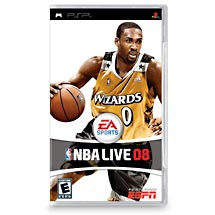
 It's been a long time since I've played NBA Live 08. Now I'm currently starting a Dynasty with my favorite team Dallas Mavericks with fantasy draft.
It's been a long time since I've played NBA Live 08. Now I'm currently starting a Dynasty with my favorite team Dallas Mavericks with fantasy draft.The 12-man roster for the first season are as follows:
Starting Line-up:
Dwight Howard - Orlando Magic
Dirk Nowitzki - Dallas Mavericks
Rudy Gay - Memphis Grizzlies
Mike Miller - Memphis Grizzlies
Javaris Crittenton - Memphis Grizzlies
Bench:
Marcus Vinicius - Memphis Grizzlies
Andrew Bynum - Los Angeles Lakers
Trevor Ariza - Los Angeles Lakers
David Lee - New York Knicks
Michael Pietrus - Golden State Warriors
Ryan Gomes - Minnesota Timberwolves
Gerald Wallace - Charlotte Bobcats
Note that I didn't actually realize I was drafting four players from the Memphis Grizzlies. I just drafted young players to keep them going with more seasons to come and I think Dirk Nowitzki is the oldest among the group.
Labels:
Dallas Mavericks,
NBA Live 08,
Sony PSP Slim
How to display TV-out in Creative Zen Vision M

Entire set-up with the movie "21" being played from the Creative Zen Vision: M 60GB to the video out of the 19" Sanyo TV
While fiddling with my Creative Zen Vision M, I tried connecting the AV cable which comes from my Canon Powershot S3 IS.
I tried connecting the AV cable to the dock of my Creative Zen Vision M. At first, it didn't really work even when I already plugged the cable to the Sanyo TV. Anyways, I was amazed when I adjusted the cable to be about a couple of centimeters away from the dock and it worked.
Just when I was about to buy a separate AV cable for the Zen, the AV cable coming from my camera worked wonders for me, saving at least a thousand pesos just like the direct charger in which I found out that the Sony PSP Slim charger would also work for the Zen.
Bottom line is, if you have other gadgets with accessories, go and figure out if these accessories may actually work for your gadget. It's a lot cheaper experimenting this way rather than buying the accessory specific for that product.
I tried connecting the AV cable to the dock of my Creative Zen Vision M. At first, it didn't really work even when I already plugged the cable to the Sanyo TV. Anyways, I was amazed when I adjusted the cable to be about a couple of centimeters away from the dock and it worked.
Just when I was about to buy a separate AV cable for the Zen, the AV cable coming from my camera worked wonders for me, saving at least a thousand pesos just like the direct charger in which I found out that the Sony PSP Slim charger would also work for the Zen.
Bottom line is, if you have other gadgets with accessories, go and figure out if these accessories may actually work for your gadget. It's a lot cheaper experimenting this way rather than buying the accessory specific for that product.
Saturday, June 21, 2008
How to download using Torrent
There are actually a lot of step-by-step HowTos for downloading torrent files found on the Internet. I just thought of creating one myself to remind me of I actually do it myself.
What is a Torrent?
According to Wikipedia:
BitTorrent is a peer-to-peer file sharing (P2P) communications protocol. BitTorrent is a method of distributing large amounts of data widely without the original distributor incurring the entire costs of hardware, hosting, and bandwidth resources. Instead, when data is distributed using the BitTorrent protocol, each recipient supplies pieces of the data to newer recipients, reducing the cost and burden on any given individual source, providing redundancy against system problems, and reducing dependence on the original distributor.
Basically it is a variety of P2P much like the Kazaa, Limewire and Morpheus.
How to download torrent files:
1) Download a torrent installer. As of now, I am currently using BitComet which is available at http://www.BitComet.com. It is free and although it is not quite as popular as uTorrent and Azureus, it is user-friendly and has a lot of options in it. Install it on your PC and you're good to go.
2) Search target files to be downloaded on popular torrent sites with a high number of seeds. It is important to note that the specific torrent file has a lot of seeders and not just leechers themselves. Seeders are actually the number of downloaders who also share the file both of you are currently downloading or the uploader himself sharing the file.
Some sites with the best torrent searches (and quality seeds):
http://www.demonoid.com
http://www.mininova.org
http://www.thepiratebay.org
http://www.isohunt.com
http://www.torrentz.com
http://www.torrentportal.com
Note: You may also look for the comments posted on the torrent itself to find out whether it is a fake, troll or contains virus.
3) After searching, you can either download or open the ".torrent" file in it. You can open in via the torrent downloader you've currently installed. As for BitComet, go to File Menu -> Open Torrent. Locate the file in you'd like to download. Choose which partition on your hard disk you'd like to store the file being downloaded.
Note: The torrent file already allocates the whole storage for the file you will be downloading even if you haven't finished downloading it yet.
4) After downloading, verify the status of your download on the Download column. If the torrent file you've downloaded contains a lot of files, you may either choose your target files first in the Files Portion on the lower right portion of BitComet. You can check the file you want to download first or queue it and set it on a higher or lower priority depending on your choice or you may opt not to download it at all. Once the download's percentage is 100%, your download is now complete.
And that's it! I hope you had fun downloading torrents!




What is a Torrent?
According to Wikipedia:
BitTorrent is a peer-to-peer file sharing (P2P) communications protocol. BitTorrent is a method of distributing large amounts of data widely without the original distributor incurring the entire costs of hardware, hosting, and bandwidth resources. Instead, when data is distributed using the BitTorrent protocol, each recipient supplies pieces of the data to newer recipients, reducing the cost and burden on any given individual source, providing redundancy against system problems, and reducing dependence on the original distributor.
Basically it is a variety of P2P much like the Kazaa, Limewire and Morpheus.
How to download torrent files:
1) Download a torrent installer. As of now, I am currently using BitComet which is available at http://www.BitComet.com. It is free and although it is not quite as popular as uTorrent and Azureus, it is user-friendly and has a lot of options in it. Install it on your PC and you're good to go.
2) Search target files to be downloaded on popular torrent sites with a high number of seeds. It is important to note that the specific torrent file has a lot of seeders and not just leechers themselves. Seeders are actually the number of downloaders who also share the file both of you are currently downloading or the uploader himself sharing the file.
Some sites with the best torrent searches (and quality seeds):
http://www.demonoid.com
http://www.mininova.org
http://www.thepiratebay.org
http://www.isohunt.com
http://www.torrentz.com
http://www.torrentportal.com
Note: You may also look for the comments posted on the torrent itself to find out whether it is a fake, troll or contains virus.
3) After searching, you can either download or open the ".torrent" file in it. You can open in via the torrent downloader you've currently installed. As for BitComet, go to File Menu -> Open Torrent. Locate the file in you'd like to download. Choose which partition on your hard disk you'd like to store the file being downloaded.
Note: The torrent file already allocates the whole storage for the file you will be downloading even if you haven't finished downloading it yet.
4) After downloading, verify the status of your download on the Download column. If the torrent file you've downloaded contains a lot of files, you may either choose your target files first in the Files Portion on the lower right portion of BitComet. You can check the file you want to download first or queue it and set it on a higher or lower priority depending on your choice or you may opt not to download it at all. Once the download's percentage is 100%, your download is now complete.
And that's it! I hope you had fun downloading torrents!




Lego Digital Designer


While I was busy searching for Philippine stores selling a variety of Lego products at philbricksters, I came across a perfect fit for Lego enthusiasts - the Lego Digital Designer.
Lego Digital Designer is a free 23MB installer from the creators of Lego product itself. If you have played The Sims before, you'll probably be more familiar with it once you've installed it. It is like the Build Mode in The Sims wherein you can create your own house. You can either build it from scratch or modify existing sample layouts.
Some key features to note about the Lego Digital Designer: Take a Screenshot - Allows you to take a snapshot of the design you've created. Currently, it is in PNG format.
Building Guide Player - Generate HTML files for step-by-step tutorial on how your creation was built.
Save and Open - Share your creations at the Lego site itself and let other builders vote to your creation. You can also download other designers' works and open it as LXF file. This allows you to copy just about everything and modify the creation to fit your needs.
LDraw Files - You can actually create your custom bricks on another application program and import your bricks to the Lego Digital Designer.
Themes - Choose from either Factory, Mindstorms and Creator themes. It's fun building from these digital bricks, however it is much more fun building it in real life.
Although actual Lego bricks are expensive, this program may at the very least mellow down the itch of buying the actual Lego products. It really came to me as a surprise to see that Lego has created an application like this for its followers. And I hope that the Lego building bricks won't become extinct over the next generations to come despite the challenges presented by the digital generation.
Tuesday, June 17, 2008
Current Download Queues
Current download queues (June 18):
House of Wax - Movie
Cloverfield - Movie
Balls of Fury - Movie
Madagascar - Movie
Lego Star Wars II The Original Trilogy - PSP Game
Typing Master Pro 7
Gong! - PC Game Installer
Lots of movies to watch on my Zen.
House of Wax - Movie
Cloverfield - Movie
Balls of Fury - Movie
Madagascar - Movie
Lego Star Wars II The Original Trilogy - PSP Game
Typing Master Pro 7
Gong! - PC Game Installer
Lots of movies to watch on my Zen.
Sunday, June 15, 2008
The 7th Philippine Toys, Hobbies and Collectibles Convention 2008
SM Megatrade Hall - Time to have some fun reminiscing about your favorite toys.
Around 5PM, Sunday, June 15, I lined up to enter and pay 80 bucks for the Toy Con 2008. It was a fun-filled activity as I was still lucky enough to arrive just an hour before the Group Cosplay competition. Upon seeing lots of photographers, I quickly gathered mine, set it up and captured pictures of different toys feasting our eyes scattered around the hall.
A few booths worth noting:
Gong! While loitering around, I saw around four players playing a cute soccer online game called Gong! I was ecstatic to see a football online game being played on PC because not only is it promoting football in the country but it's also my favorite sport.
Guitar Hero - Want a free Game Mag? Get ready to line up and play Guitar Hero on PS3.
Lego - My favorite toy is still very much alive! It's been 50 years since Lego started these little building blocks helping the toddlers develop their inner passion for designing anything out of these blocks. A Philippine community was built as Lego also pays tribute to the recent Philippine Independence Day. In this huge lot, you'll be able to find a city hall, police station, houses as well as portions featuring space and pirates.
Wacom - Wacom has always been present when it comes to toy events. The booth boasts of lots of talented Filipinos drawing in a variety of Wacom tablets showcasing their drafting skills in Adobe Photoshop.
Alfredo Alcala and Mars Ravelo's comic booths - While many of us find Filipino artworks cheap, it never ceases to amaze me how they've managed to fight for Filipino comic book survival against American and Japanese giants such as Marvel, DC Comics, Shounen Jump!
Private Collectors - Mostly, these private collectors want to showcase their toy collections to various toy fans. They, trust me, are a lot knowledgeable in terms of the collectibles.
Group CosPlay
Ten groups participated in the group costume play. It got me guessing whether I had the guts to ask them to pose for a shot at my camera. With the help of luck, I was able to get more than enough as the Group Cosplay competition just started a few minutes after my arrival.
Among the participants were the following:
Around 5PM, Sunday, June 15, I lined up to enter and pay 80 bucks for the Toy Con 2008. It was a fun-filled activity as I was still lucky enough to arrive just an hour before the Group Cosplay competition. Upon seeing lots of photographers, I quickly gathered mine, set it up and captured pictures of different toys feasting our eyes scattered around the hall.
A few booths worth noting:
Gong! While loitering around, I saw around four players playing a cute soccer online game called Gong! I was ecstatic to see a football online game being played on PC because not only is it promoting football in the country but it's also my favorite sport.
Guitar Hero - Want a free Game Mag? Get ready to line up and play Guitar Hero on PS3.
Lego - My favorite toy is still very much alive! It's been 50 years since Lego started these little building blocks helping the toddlers develop their inner passion for designing anything out of these blocks. A Philippine community was built as Lego also pays tribute to the recent Philippine Independence Day. In this huge lot, you'll be able to find a city hall, police station, houses as well as portions featuring space and pirates.
Wacom - Wacom has always been present when it comes to toy events. The booth boasts of lots of talented Filipinos drawing in a variety of Wacom tablets showcasing their drafting skills in Adobe Photoshop.
Alfredo Alcala and Mars Ravelo's comic booths - While many of us find Filipino artworks cheap, it never ceases to amaze me how they've managed to fight for Filipino comic book survival against American and Japanese giants such as Marvel, DC Comics, Shounen Jump!
Private Collectors - Mostly, these private collectors want to showcase their toy collections to various toy fans. They, trust me, are a lot knowledgeable in terms of the collectibles.
Group CosPlay
Ten groups participated in the group costume play. It got me guessing whether I had the guts to ask them to pose for a shot at my camera. With the help of luck, I was able to get more than enough as the Group Cosplay competition just started a few minutes after my arrival.
Among the participants were the following:
- Shinigami Captains dancing in Hagibis songs
- WWE's Incredible Hulk + Hulk Hogan vs Triple H
- Counterstrike with Zenigata (?), Zoro of One Piece and school girls
- Sven the Rogue Knight of DoTA, Magic Knight Ray Earth theme dancing the Michael Jackson's Black or White while imitating the Coca-Cola commercial with C2
- Power Rangers with Sentai theme battling an alien
- Cross-dressed boys wearing Japanese school girls' uniforms
- Resident Evil with Crush and Freddie Krugger (?)
- Macross story narration
- School Rumble with Hard Gay fighting Cyclops, Manny Pacquiao and Spartan's Leonidas
- Ragnarok players dancing the Kuro-chan (?) song
Labels:
Alfredo Alcala,
Anime,
DC Comics,
Lego,
Mars Ravelo,
Marvel,
ToyCon 2008,
ToyCon 2008 Group Cosplay
Saturday, June 14, 2008
Google Bombing
While researching for topics related to RSS, I jumped over and over a couple of wiki pages to be able to get a gist of some of the computer internet jargons such as digg. To my surprise, I also saw this term "Google bombing" and it made me more interested in it rather than "digging".
It cited an example of Google bombing such as the "miserable failure" leading to George W. Bush's site. I can also recall in the past that I've done this search-the-keyword "miserable failure" and tada magic... the top site searches led to the white house's site.
I'm not pretty sure about it but I think some of it maybe done thru the meta tags in HTML in which you enter the keywords which best suit the description of your site. An example of it is the tags or labels you want to associate for this blog entry for your site.
Here's the site I found with Before and After searches of the words "miserable failure"
http://www.flickr.com/photos/dannysullivan/369539947/
And now I'm wondering... how is this possible? Is it alright to directly put the blame on the web developer of those sites inserting such keywords in it?
Supposedly, yes. But in this article, I found out how it works. I think it best describes the whole Google bombing event and how it was resolved.
While there are tips concerning SEO (Search Engine Optimization), there will always be something mysterious popping out around the web for us heavy web users. But it is quite interesting to note, for myself, to document this in my blog.
It cited an example of Google bombing such as the "miserable failure" leading to George W. Bush's site. I can also recall in the past that I've done this search-the-keyword "miserable failure" and tada magic... the top site searches led to the white house's site.
I'm not pretty sure about it but I think some of it maybe done thru the meta tags in HTML in which you enter the keywords which best suit the description of your site. An example of it is the tags or labels you want to associate for this blog entry for your site.
Here's the site I found with Before and After searches of the words "miserable failure"
http://www.flickr.com/photos/dannysullivan/369539947/
And now I'm wondering... how is this possible? Is it alright to directly put the blame on the web developer of those sites inserting such keywords in it?
Supposedly, yes. But in this article, I found out how it works. I think it best describes the whole Google bombing event and how it was resolved.
While there are tips concerning SEO (Search Engine Optimization), there will always be something mysterious popping out around the web for us heavy web users. But it is quite interesting to note, for myself, to document this in my blog.
Podcasts 101
From a simple guestbook to now popularly known as blog, everyone from all around the world is now capable of writing and/or recording articles they want to share to their audience.
It evolved from simple write-up content sharing to now audio and video podcasts. While I myself am not too familiar with both the terms and tools for podcasting, I'd like to share what I had just learned a while ago about it.
Podcatchers - In simple terms, podcasts are just audio or video clips uploaded by people who want to share their knowledge about a certain topic. These podcasts may be streamed or downloaded by their audience. As for the audience on the go and with portable media players accompanying them, podcasts need to be downloaded or streamed thru their media players. One tool I'd like to recommend, although this is the first time I have actually installed a podcatcher is Juice, formerly known as iPodder. You can schedule downloads for your favorite podcast sites to ensure that fresh new episodes are downloaded immediately.
Podcast sites - Right now, I can only recommend the links that my former classmate referred to me for the latest in the IT industry. A bit of a warning though, you may find some sites geeky.
Dr. Dobbs' Podcast
http://syndication.sdmediagroup.com/feeds/public/cmp_podcast_all.xml
Attack of the Show's Daily Video Podcast
http://www.g4tv.com/attackoftheshow/podcasts/5/Attack_of_the_Show_Daily_Video_Podcast.xml
The Naked Scientists Naked Science Radio Show Podcast
http://www.thenakedscientists.com/naked_scientists_podcast.xml
PSP Podcast - Portable Gaming Revolution
http://feeds.feedburner.com/psppodcast
Podcast Player - VLC player is still the most preferred podcast player, imho. For convenience sake, I'd recommend this one as you are able to play a lot of audio and video formats here. You can download it on http://www.videolan.org
Podcast Portable Player - You have successfully downloaded the podcasts and you want to listen or watch it when you're away from your PC. There's iPod, Creative Zen and Zune to choose from besides other portable players. But if you want wifi capability, then iTouch is the one for you. You don't have to plug your iTouch to your PC just to download podcasts. Once set-up, it automatically downloads podcasts directly saved to your player.
That's it! Hope you learned something about a newbie's first hand experience in podcasting.
It evolved from simple write-up content sharing to now audio and video podcasts. While I myself am not too familiar with both the terms and tools for podcasting, I'd like to share what I had just learned a while ago about it.
Podcatchers - In simple terms, podcasts are just audio or video clips uploaded by people who want to share their knowledge about a certain topic. These podcasts may be streamed or downloaded by their audience. As for the audience on the go and with portable media players accompanying them, podcasts need to be downloaded or streamed thru their media players. One tool I'd like to recommend, although this is the first time I have actually installed a podcatcher is Juice, formerly known as iPodder. You can schedule downloads for your favorite podcast sites to ensure that fresh new episodes are downloaded immediately.
Podcast sites - Right now, I can only recommend the links that my former classmate referred to me for the latest in the IT industry. A bit of a warning though, you may find some sites geeky.
Dr. Dobbs' Podcast
http://syndication.sdmediagroup.com/feeds/public/cmp_podcast_all.xml
Attack of the Show's Daily Video Podcast
http://www.g4tv.com/attackoftheshow/podcasts/5/Attack_of_the_Show_Daily_Video_Podcast.xml
The Naked Scientists Naked Science Radio Show Podcast
http://www.thenakedscientists.com/naked_scientists_podcast.xml
PSP Podcast - Portable Gaming Revolution
http://feeds.feedburner.com/psppodcast
Podcast Player - VLC player is still the most preferred podcast player, imho. For convenience sake, I'd recommend this one as you are able to play a lot of audio and video formats here. You can download it on http://www.videolan.org
Podcast Portable Player - You have successfully downloaded the podcasts and you want to listen or watch it when you're away from your PC. There's iPod, Creative Zen and Zune to choose from besides other portable players. But if you want wifi capability, then iTouch is the one for you. You don't have to plug your iTouch to your PC just to download podcasts. Once set-up, it automatically downloads podcasts directly saved to your player.
That's it! Hope you learned something about a newbie's first hand experience in podcasting.
Wednesday, June 11, 2008
Creative Zen Vision M 60GB
Just a while ago, I bought a second hand Creative Zen Vision M 60GB. I must say it's a bang-per-buck unit and I'm very impressed with it and I find myself amused by the features in which I am still exploring as of this moment.
I connected my Zen to my PC and installed the ZEN Vision:M Series Media Explorer for faster drag and drop and organization of my files. I'll be posting quick updates probably tomorrow or on the weekend once I get these features working: SD Card Connectivity thru USB Host, AV out (in which I later on found out that the accessory costs more than a thousand peso) and downloading and listening to video/audio podcasts.
Ja Ne!
I connected my Zen to my PC and installed the ZEN Vision:M Series Media Explorer for faster drag and drop and organization of my files. I'll be posting quick updates probably tomorrow or on the weekend once I get these features working: SD Card Connectivity thru USB Host, AV out (in which I later on found out that the accessory costs more than a thousand peso) and downloading and listening to video/audio podcasts.
Ja Ne!
Saturday, June 7, 2008
Orbs Tutorial for Paint dot Net
Want to know how to make orbs? How about making one and still don't have the luxury of affording a Corel PaintShop Pro or Adobe Photoshop?
I found this great tutorial for creating orbs from scratch in Paint.Net.
http://www.freewebs.com/cmdsketchpad/glassorb.htm
Now that you've learned how to create one, you can customize it to insert images inside the orbs. Just click the layer and set the layer mode to Multiply for that image. Note that this may only work if both layers have the same background color.
I found this great tutorial for creating orbs from scratch in Paint.Net.
http://www.freewebs.com/cmdsketchpad/glassorb.htm
Now that you've learned how to create one, you can customize it to insert images inside the orbs. Just click the layer and set the layer mode to Multiply for that image. Note that this may only work if both layers have the same background color.
Animation Thru ZSnes
This was an old article I've written on the 30th of October circa 2005 which didn't find its way on the internet.
So, you want to create an animation out of the snapshots you’ve saved from your favorite game in SNES? This simple guide will teach you the basics of saving snapshots in ZSnes, a popular SNES Emulator.
First, load your favorite game. After loading, go to the desired screen and press F1. The game will freeze and then a menu will appear displaying the Miscellaneous Options. From there you can use the following options: Save Snapshot, Snapshot per Increment Frame and Increment Frame Only.
Save Snapshot
When you just want to capture the screen and you probably won’t use it for animation purposes, you can opt to choose this. It isn’t a recommended approach to use this option when you want to capture multiple successive screens because it is quite tedious in doing so. But if you want to do so, just press F1 when you want to save the screenshot.
Snapshot per Increment Frame/ Increment per Frame Only
Snapshot per Increment Frame is a good option if you want to capture the screen as the frame increments. A warning though, if you want to capture in a longer timeframe, it is a good practice to also use the Increment Frame Only option along with it. Successive frame increments do not always mean the animation or movement of the screen is worth saving the screenshot. Increment Frame Only lets you increment the frame one at a time without saving a snapshot of the screen.
Additional Options
Some of these options might be of help to you if you just want to capture a specific object in the screen like the character, enemy and background. Press these keys as you play the game.
1 - BG1 Layer is Enabled
2 - BG2 Layer is Enabled
3 - BG3 Layer is Enabled
4 - BG4 Layer is Enabled
5 - Sprite Layer is Enabled
6 - All Switches Normal
Pressing numbers 1 to 5 again would enable or disable the specific layer. Press 6 anytime if you want to enable all layers again at the same time.
That’s it. The screenshots you’ve made is located at the folder where your ZSnes is located. It may be in BMP or PCX format. If you want to create a GIF file for animating the screenshots you’ve saved, just open your favorite animation editor like Microsoft GIF Animator or Jasc Animation Shop (creator of Paintshop Pro) and compile the screenshots.
So, you want to create an animation out of the snapshots you’ve saved from your favorite game in SNES? This simple guide will teach you the basics of saving snapshots in ZSnes, a popular SNES Emulator.
First, load your favorite game. After loading, go to the desired screen and press F1. The game will freeze and then a menu will appear displaying the Miscellaneous Options. From there you can use the following options: Save Snapshot, Snapshot per Increment Frame and Increment Frame Only.
Save Snapshot
When you just want to capture the screen and you probably won’t use it for animation purposes, you can opt to choose this. It isn’t a recommended approach to use this option when you want to capture multiple successive screens because it is quite tedious in doing so. But if you want to do so, just press F1 when you want to save the screenshot.
Snapshot per Increment Frame/ Increment per Frame Only
Snapshot per Increment Frame is a good option if you want to capture the screen as the frame increments. A warning though, if you want to capture in a longer timeframe, it is a good practice to also use the Increment Frame Only option along with it. Successive frame increments do not always mean the animation or movement of the screen is worth saving the screenshot. Increment Frame Only lets you increment the frame one at a time without saving a snapshot of the screen.
Additional Options
Some of these options might be of help to you if you just want to capture a specific object in the screen like the character, enemy and background. Press these keys as you play the game.
1 - BG1 Layer is Enabled
2 - BG2 Layer is Enabled
3 - BG3 Layer is Enabled
4 - BG4 Layer is Enabled
5 - Sprite Layer is Enabled
6 - All Switches Normal
Pressing numbers 1 to 5 again would enable or disable the specific layer. Press 6 anytime if you want to enable all layers again at the same time.
That’s it. The screenshots you’ve made is located at the folder where your ZSnes is located. It may be in BMP or PCX format. If you want to create a GIF file for animating the screenshots you’ve saved, just open your favorite animation editor like Microsoft GIF Animator or Jasc Animation Shop (creator of Paintshop Pro) and compile the screenshots.
Labels:
Animation,
GIF,
Microsoft GIF Animator,
Snes,
ZSnes. Jasc Animation Shop
Friday, June 6, 2008
Will Wright's Imagination
Whether the Spore, Will Wright's new god-mode simulation game, kicks ass or not, Will Wright's legacy in game development is a living proof that games are not just made popular thru high-end power hungry graphics, innovation of already proven genres and countless hours of eyecandy features. Games are also created thru the game developers' creative minds.
Will Wright captured the eyes of both gamers and non-gamers alike thru the best-selling PC game of all time - The Sims. He started the craze with The Sim City, Sim Ants and then dreamt of creating a virtual world where you can control people - much like Tamagochi. Although one of the game's weak points may be the open-endedness, which a lot of hardcore gamers tend to get rid of, it also became one of the most attractive feature of the game as the gamer keeps on playing the game without even having to put pressure in himself finishing the game. Bored with the simulation process? Get interested on the design stage wherein you'll be able to build houses for the Sims families you've been playing with.
Now, he and the rest of his team will be soon releasing the Spore - the much awaited game which has been under development for years.
I think probably the bottom line here is that he was never afraid to continue to challenge even his own masterpiece to create another soon-to-be-legendary game. The ability to not only extend the game beyond possibilities but also increase the game's hardware performance thru what he called it as "procedural programming" without affecting the game itself is something that huge game developers must learn to appreciate and adapt within themselves upon game creation.
With that in mind, developers won't be really having a hard time creating a long storyline, realistic heavy graphic-reliant, redundant games but instead consider games that both the hardcore, casual and non-gamers alike will like.
Will Wright captured the eyes of both gamers and non-gamers alike thru the best-selling PC game of all time - The Sims. He started the craze with The Sim City, Sim Ants and then dreamt of creating a virtual world where you can control people - much like Tamagochi. Although one of the game's weak points may be the open-endedness, which a lot of hardcore gamers tend to get rid of, it also became one of the most attractive feature of the game as the gamer keeps on playing the game without even having to put pressure in himself finishing the game. Bored with the simulation process? Get interested on the design stage wherein you'll be able to build houses for the Sims families you've been playing with.
Now, he and the rest of his team will be soon releasing the Spore - the much awaited game which has been under development for years.
I think probably the bottom line here is that he was never afraid to continue to challenge even his own masterpiece to create another soon-to-be-legendary game. The ability to not only extend the game beyond possibilities but also increase the game's hardware performance thru what he called it as "procedural programming" without affecting the game itself is something that huge game developers must learn to appreciate and adapt within themselves upon game creation.
With that in mind, developers won't be really having a hard time creating a long storyline, realistic heavy graphic-reliant, redundant games but instead consider games that both the hardcore, casual and non-gamers alike will like.
Subscribe to:
Comments (Atom)

